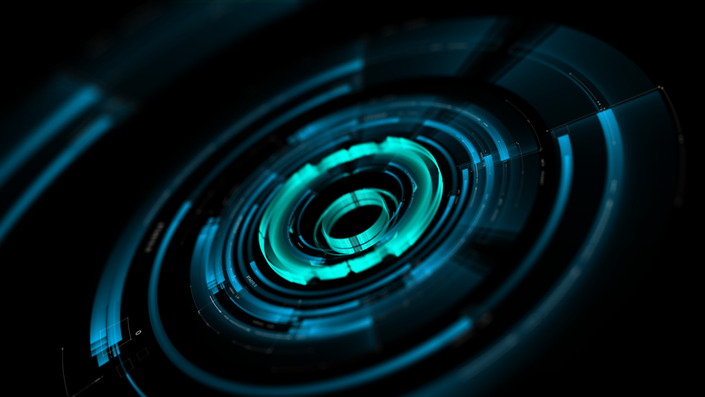Interactive Learning
Unlike traditional lectures, which can be long and tedious, this course is specifically designed with a focus on developing understanding:
- Concise lectures (~ 20 minutes)
- Interactive lecture notes
- Straightforward example problems (~ 10 minutes each)
- No fluff, only essential content.

Interactive Lectures
The lecture notes use question and answer boxes to help you collect your notes together and allow you to develop a deeper understanding than a traditional lecture.

MATLAB and Python
Fully working MATLAB and python code is provided for two example problems: a lid-driven cavity flow and fully developed channel flow. You can use these scripts to develop your own code!

Course Textbook
A comprehensive (135 page) course textbook is included, with complete derivations of all the equations and is a fantastic reference for further study.

Rhie & Chow Correction
The CFD codes are organised in a modern format, with the Rhie & Chow correction and collocated variable storage. The outdated staggered variable approach (often used by other courses) is also included for reference.
Early-Bird Bundle Contents ...
Frequently Asked Questions (FAQs) - The SIMPLE Algorithm
1) How does the course work?
The course is delivered through a series of short lectures (20 - 30 minutes). These lectures are accompanied by example problems, to reinforce the lecture content. At the end of the course, MATLAB and python are used to demonstrate the complete working SIMPLE algorithm.
2) Do I need to know MATLAB or python to complete the course?
Either MATLAB or python can be used. All codes are provided in both MATLAB and python.
3) Do I need a particular CFD code to complete the course (e.g. OpenFOAM, Star CCM or ANSYS Fluent)?
All CFD code is developed from first principles using MATLAB and python. CFD codes like OpenFOAM, Star CCM and ANSYS Fluent are not used in this course and are therefore not required.
4) I have a specific problem with OpenFOAM, Star CCM or ANSYS Fluent. Will this course solve my problem?
The courses do not address troubleshooting / debugging issues with specific CFD codes. If you have a specific problem with your CFD code you should contact the code vendor (ANSYS, OpenFOAM, Siemens etc.) and ask for their help.
5) Are there any course pre-requisites?
An understanding of basic vector calculus (gradient, dot product) and fluid mechanics (the continuity and Navier-Stokes equations) is essential. It would be beneficial if you have carried out CFD simulations of some kind before, but you do not need to be an expert user or have used a specific CFD code before.
6) How difficult is the course?
The mathematical operations are fairly basic for university (undergraduate and post-graduate) level science, engineering and mathematics students. However, the physical understanding required to interpret the equations can be more challenging and take some time to fully understand. Therefore, the course has a medium level of difficulty overall.
7) Does the course cover turbulence modelling, compressible flow, multi-phase flow or buoyancy driven flows?
No. The course only covers incompressible, isothermal, single-phase flows with constant density and dynamic viscosity.
8) What algorithms does the course cover?
The course only covers the SIMPLE algorithm. The PISO, SIMPLEC, coupled, density-based and other pressure-velocity coupling algorithms are not covered.
Frequently Asked Questions (FAQs) - Inkscape for Scientists and Engineers
1) Are there any requirements or pre-requisites?
All you need is a computer that is capable of installing and running Inkscape. You do not need any other software.
2) I am a complete beginner. Is this course right for me?
Yes, this course is specifically designed for complete beginners.
3) I am an advanced user of Inkscape / I am a graphic designer. Is this course right for me?
No. This course does not cover advanced content / features in Inkscape. You should seek specialist courses instead.
4) I can only use Microsoft Word and don't use Latex. Is this a problem?
The course shows you how to create figures that are ready to be used in your document. It does not matter if you use Microsoft Word or another document preparation tool. The focus is on creating Figures that are ready for your document, regardless of what it is.
5) How about MATLAB and python? Do I need them?
No. The course only shows you how to enhance figures made in MATLAB, python, excel or any other program, so they are not essential. However, if you use MATLAB or python, this course has dedicated lectures for these software languages.
6) How long is the course?
The course has approximately 5 hours of video content. It can be comfortably finished in a weekend / two days of study.
7) What makes this course different to other Inkscape courses?
The focus of this course is preparing professional figures, diagrams and graphs for scientific documents and reports. Therefore, it thoroughly covers the interface between images and scientific documents (file types, resolution, dimensions, enhancement, formatting and equations), rather than just creating nice looking images. This is different to other general graphic design courses.